Open Enrollment is closed.
April 4 - 18, 2025
All changes will be effective July 1, 2025
The Human Resources team at Rice University is committed to providing university faculty and staff with comprehensive information regarding benefits and other university services. Rice University offers a wide range of health and welfare benefits and several retirement options. These benefits are an important part of the total compensation package. Employees are encouraged to review all the information available via this website to determine how best to apply these benefits to individual and personal situations. POLICY 403 - Benefits Eligibility
To review the PDF versions of the Open Enrollment Guides for FY25 and FY26, please click the items listed below:
When enrolling in benefits, we recommend using a laptop or desktop computer. Using a mobile device to enroll can be troublesome. If you need assistance with this, please plan to come to an in-person session (listed below), and we will have a device you can use to enroll onsite.
Open Enrollment begins Friday, April 4, and will be open through Friday, April 18. Please see below for a full list of enrollment assistance sessions, either in person or via Zoom.
Preparing for Open Enrollment

- Open Enrollment Frequently Asked Questions
-
1. How to make changes after submitting open enrollment:
Return to iO, Me, Benefits, click on the “Make Changes" button, and click continue on the “People to Cover” page. Use the Pencil icon to edit your selections. That is the only way to access the enrollment area where your elections are housed. In the life insurance area, the first “edit” click provides access to the coverage. The second click on the same coverage opens the beneficiary designation area.
Any time you want to make a change or update a benefit, click the pencil/edit button.
2. People to cover:
People to cover are either people you want to cover under your insurance OR people you want to designate as beneficiaries on your life insurance coverage(s).
3. Beneficiary Organizations
Beneficiary Organization is an area where you can designate a trust/organization to designate as a life insurance beneficiary.
4. Spousal and or Tobacco Surcharge
How to answer the surcharge questions:
Spousal
- If your spouse works and has access to medical coverage through their employer AND you are going to cover them on the Rice Medical Plan, click the Box next to Spouse/DP - Medical Coverage Surcharge.
- If your spouse does not work OR you are not going to cover them on the Medical Rice Plan OR they work and their employer does not offer coverage, click the box next to “I certify that my spouse/domestic partner (if applicable) is not eligible for an employer medical plan or I am not planning to add coverage for him/her on the Rice Plan.
Tobacco/Nicotine
- If you or your spouse smoke or use nicotine products, select the appropriate box for each who will be covered on the plan (you only, your spouse only, or you and your spouse).
- If you and/or your spouse do not use tobacco/nicotine products, click the box that says, “I certify that my spouse/domestic partner (if applicable) and I do not use tobacco/nicotine products.
- If you and/or your spouse use tobacco/nicotine products but are not enrolling in one of Rice's medical plans, click the box that says, “I certify that my spouse/domestic partner (if applicable) and I do not use tobacco/nicotine products.
You are responsible for reporting to benefits if the answers to the surcharge questions change during the plan year.
5. Long-Term Care
Continuing coverage: The Benefits Module does not hold your election for long-term care election, so your actual enrollment for that benefit does not show in the enrollment system. If you have long-term care today, it will continue with no action from you. You can tell if you have long-term care insurance today if you have a deduction for that benefit on your paycheck stub.
If you want to elect long-term care for the first time, clicking on the long-term care information on the enrollment site will take you to KnOWLedge Cafe, where you can view coverage offered and rates and download an application. The application should be completed and either sent to UNUM, with a note to the Benefits team to let us know you have submitted an application, or by sending your application to benefits, which we will forward to UNUM. Note: You will have to complete an Evidence of Insurability (EOI) if you are outside your initial 30-day benefit eligible period.
Continuing coverage but wanting a different election: Complete a new application for the new level of coverage you want to elect using the same instructions as above.
6. Individual Disability Insurance (IDI)
Note that not everyone is eligible for this coverage.
Continuing coverage: The Benefits Module does not hold your election for IDI, so your actual enrollment for that benefit does not show in the enrollment system. If you have IDI today, it will continue with no action from you. You can tell if you have IDI coverage today if you have a deduction for that benefit on your paycheck stub.
If you are eligible for IDI, you will be provided information in the fall about the offering and will be provided an opportunity to enroll or change your coverage.
For more information, please visit the Benefits Overview page.
Enrollment assistance is available by calling 713-348-BENE (2363). Open Enrollment begins Friday, April 4, and will be open through Friday, April 18.
FAQ's
- Are rates changing?
-
Yes, for Fiscal Year 2026, all faculty and staff will see a reduction in medical and dental rates as a result of the Total Rewards Initiative.
- When will Open Enrollment changes become effective?
-
Changes made during open enrollment will be effective July 1st.
- Do I have to complete Open Enrollment if I am not making any changes?
-
Open Enrollment is a good opportunity to review your current benefits and life insurance beneficiaries.
Required action is only needed for those who want to reelect the Health Savings Account or a Flexible Spending Account.
- Do benefits roll over if I don't complete Open Enrollment?
-
The Health Saving Account (HSA) and Flexible Spending Accounts (FSAs) do not roll over. You will need to elect a new annual amount for your HSA and FSAs each year.
FSAs include:
Health Care Flexible Spending Account (HCFSA) and the Dependent Care Flexible Spending Account (DCFSA).
- Will I get a new ID card?
-
Faculty and staff who change medical plans will receive a new ID card by late June 2025.
- Información en español
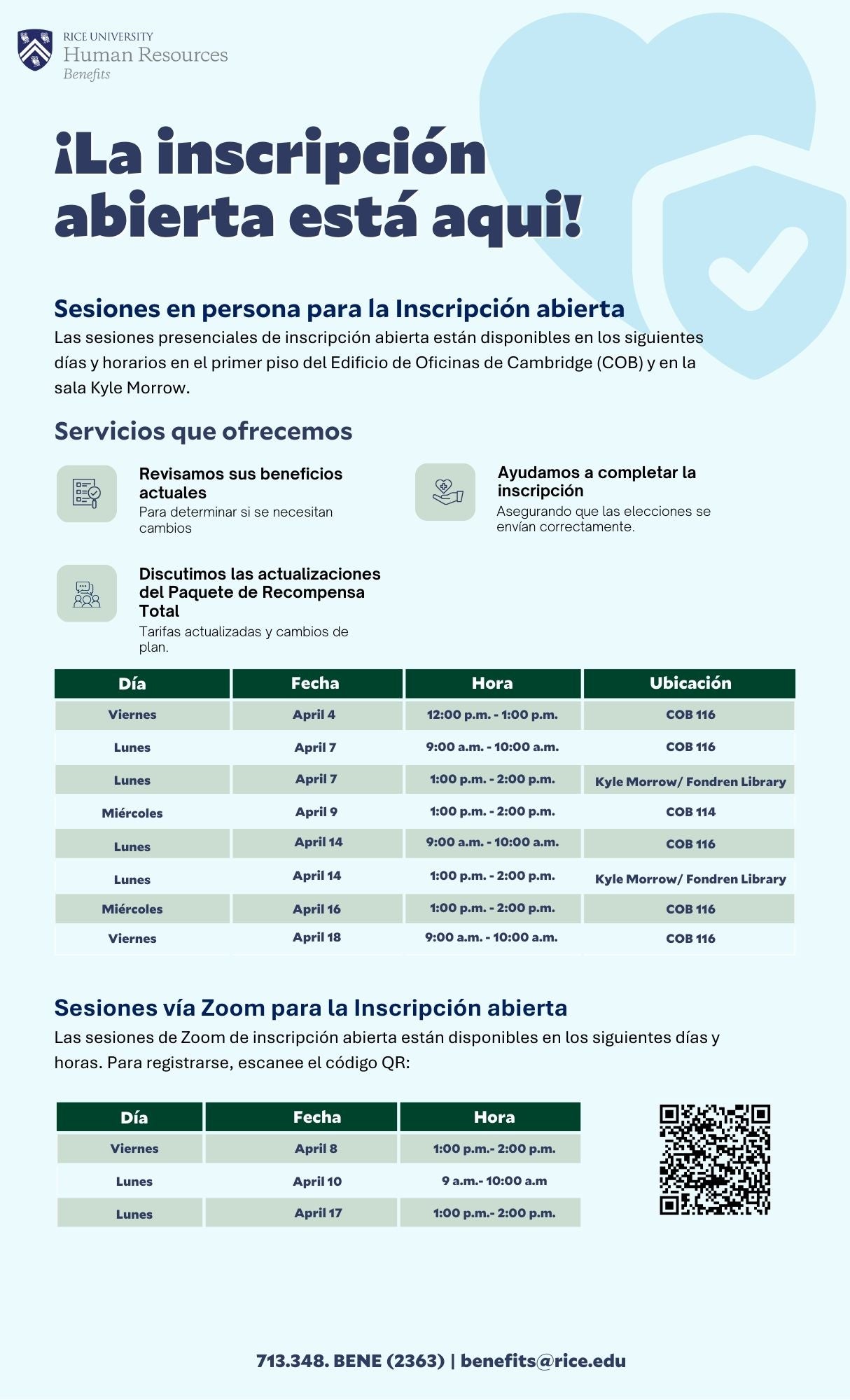
¿Cuándo es la Inscripción Abierta?
La inscripción abierta comienza el viernes 4 de abril y termina el viernes 18 de abril.
¿Están cambiando los precios?
Sí, para el año fiscal 2026, todos los profesores y el personal verán una reducción en las cuotas médicas y dentales como resultado de la Iniciativa de Recompensas Totales.
¿Cuándo entrarán en vigor los cambios en la Inscripción Abierta?
Los cambios realizados durante la Inscripción Abierta entrarán en vigencia el 1 de julio.
¿Tengo que completar la Inscripción Abierta si no estoy haciendo ningún cambio?
La Inscripción Abierta es una buena oportunidad para revisar sus beneficios actuales y los beneficiarios de su seguro de vida.
La acción requerida solo es necesaria para aquellos que desean reelegir una Cuenta de Ahorros para la Salud (HSA) o una Cuenta de Gastos Flexibles (FSA).
¿Se transfieren los beneficios si no completo la Inscripción Abierta?
La Cuenta de Ahorros para la Salud (HSA) y las Cuentas de Gastos Flexibles (FSA) no se transfieren. Deberá elegir un nuevo monto anual para su HSA y FSA cada año.
¿Obtendré una nueva tarjeta medica?
Los profesores y el personal que cambien de plan médico recibirán una nueva tarjeta de identificación a finales de junio de 2025.
